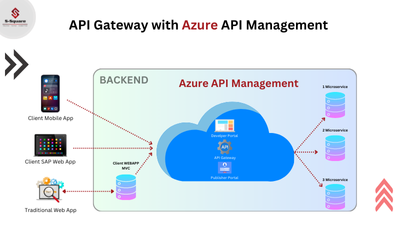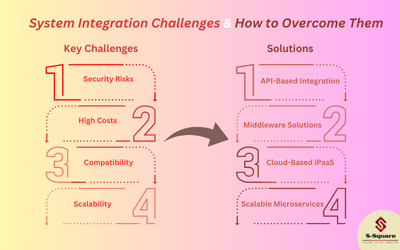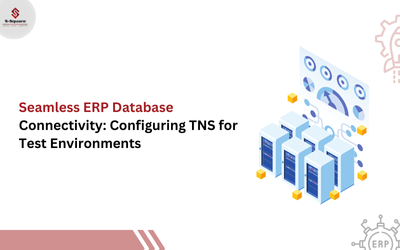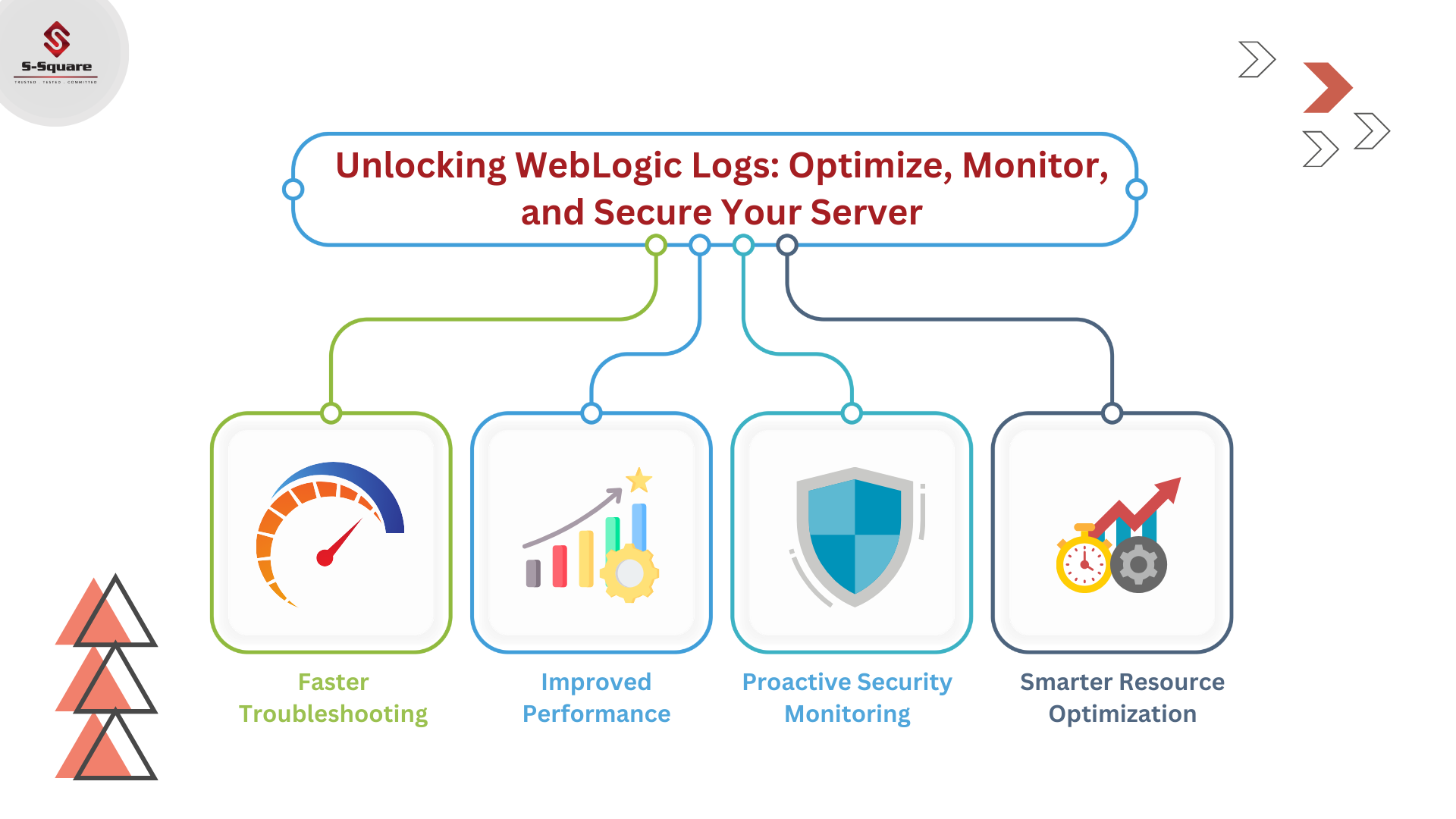
Introduction to Oracle WebLogic Server Logs:
Oracle WebLogic Server logs are essential tools for monitoring and managing your server’s performance and security. Whether you are a beginner with WebLogic or looking to enhance your expertise, understanding WebLogic logging is crucial for effective server management.
Oracle WebLogic Server logs provide detailed insights into server activities, helping administrators troubleshoot issues, optimize performance, and ensure security. These logs capture a variety of events, including server start-ups, shutdowns, and errors. By regularly reviewing and analyzing these logs, administrators can identify potential problems before they escalate, ensuring smooth and efficient server operations.
One of the key benefits of Oracle WebLogic Server logs is their ability to record comprehensive information about server transactions. This feature is particularly useful for auditing purposes and for maintaining regulatory compliance. Additionally, WebLogic logs can be configured to generate alerts for specific events, allowing administrators to respond quickly to critical issues.
For those new to WebLogic or aiming to improve their skills, mastering Oracle WebLogic Server logs is a vital step. These logs not only provide valuable data for immediate problem resolution but also help in long-term performance tuning and capacity planning. By leveraging the full potential of Oracle WebLogic Server logs, you can enhance your server management capabilities and ensure robust, reliable operations.
Overview of the different types of logs generated by Oracle WebLogic Server.
1. Out Log (AdminServer.out/ManagedServerName.out)
-
-
- It is specific to each server (Admin/Managed server) in a WebLogic domain.
- These files contain messages, status updates, error traces, and debugging information outputted by the Java processes running WebLogic Server instances.
- These logs are particularly useful for capturing startup/shutdown messages, application-specific logging, exception stack traces, and any output generated by deployed applications or custom Java code.
- This log is very significant in troubleshooting, and administrators will often rely on this log for debugging various issues.
- Location of the file: <DOMAIN_HOME>/servers/<SERVER_NAME>/logs
-
2. Server Log (AdminServer.log/ManagedServerName.log)
-
-
- It is specific to each server (Admin/Managed server) in a WebLogic domain.
- Contents of the Server Log: server startup/shutdown messages, application deployment information, and runtime errors.
- It is important for reviewing server health, application status, and error diagnostics.
- Location of the file: <DOMAIN_HOME>/servers/<SERVER_NAME>/logs
-
3. Domain Log (DomainName.log)
-
-
- Domain log aggregates log messages from all servers in a WebLogic domain.
- Contents of the Domain Log: domain-wide events, administrative actions, cluster coordination messages, and system-level errors.
- Benefits of the Domain Log for centralized monitoring, domain-wide troubleshooting, and historical analysis.
- Location of the file: <DOMAIN_HOME>/servers/<Admin_Server>/logs
-
4. Node Manager Log (nodemanager.log)
-
-
- This log file captures logging messages related to Node Manager activities, events, and communications with managed servers and the Administration Server.
- It provides a detailed record of Node Manager operations, errors, warnings, and status updates, making it an important tool for monitoring and troubleshooting Node Manager-related issues.
- Location of the file: It can redirect to anywhere while starting the NodeManager service but preferred to be in NodeManagerHome/nodemanager.log.
-
5. Diagnostic Logs (diagnostic.log)
-
-
- These are specifically designed to capture diagnostic information and system-level events related to the functioning of WebLogic Server instances.
- These logs are crucial for monitoring server health, detecting anomalies, troubleshooting issues, and analyzing performance metrics
- Location of the file: <DOMAIN_HOME>/servers/<SERVER_NAME>/logs
-
6. Access Logs (access.log)
-
-
- These files contain detailed information about incoming HTTP requests and responses handled by WebLogic Server instances.
- These logs are essential for web server monitoring, performance analysis, security audits, and compliance tracking.
- These logs provide a record of client interactions with web resources, including URLs, HTTP methods, response status codes, client IP addresses, user agents, request processing times, and server response times.
- Location of the file: <DOMAIN_HOME>/servers/<SERVER_NAME>/logs.
-
Oracle WebLogic Server Log Management Best Practices:
Below are some of the best practices for managing Oracle WebLogic Server logs effectively:
-
- Implementing log rotation and retention policies to manage log file size and disk space usage.
- Centralized log aggregation using log management tools like Splunk or ELK stack for unified log analysis and monitoring.
- Enabling log levels appropriately (INFO, DEBUG, WARN, ERROR) based on logging requirements and severity of events.
- Regular log reviews, analysis, and correlation for identifying trends, anomalies, and critical issues.
- Securing log files, access controls, and encryption for sensitive log data protection.
- Use Oracle WebLogic Server logs to gain insights into application behaviour and performance.
Conclusion:
WebLogic Server logs play a critical role in the effective management, monitoring, and troubleshooting of WebLogic Server instances. Understanding the different types of logs, such as the server log, domain log, HTTP access log, data source log, and JVM log, provides insight into various aspects of server operations and performance.
Utilizing appropriate tools and techniques for log analysis, such as text editors, log management tools, and custom scripts, enhances the ability to detect and address issues promptly. Implementing best practices like regular monitoring, log rotation, centralized logging, and access control further strengthens the log management process.
Overall, a well-structured approach to managing WebLogic Server logs contributes significantly to maintaining server health, improving performance, and ensuring robust security and compliance.
We hope this blog has given you a foundational grasp of Oracle WebLogic Server logs and their value. As a leading provider of IT solutions, S-Square recognises how important these logs are in keeping servers healthy and performing well.
By partnering with S-Square, you can maximize the potential of your WebLogic Server logs and ensure a robust, high-performance application environment. Contact us today to discuss your specific needs and find out how S-Square can assist you achieve optimal Oracle WebLogic management.