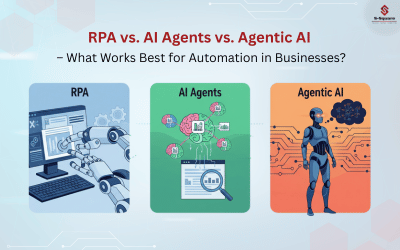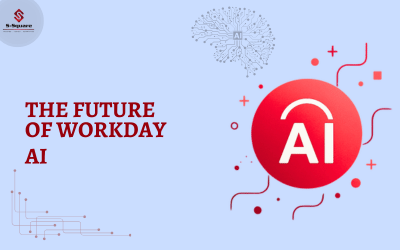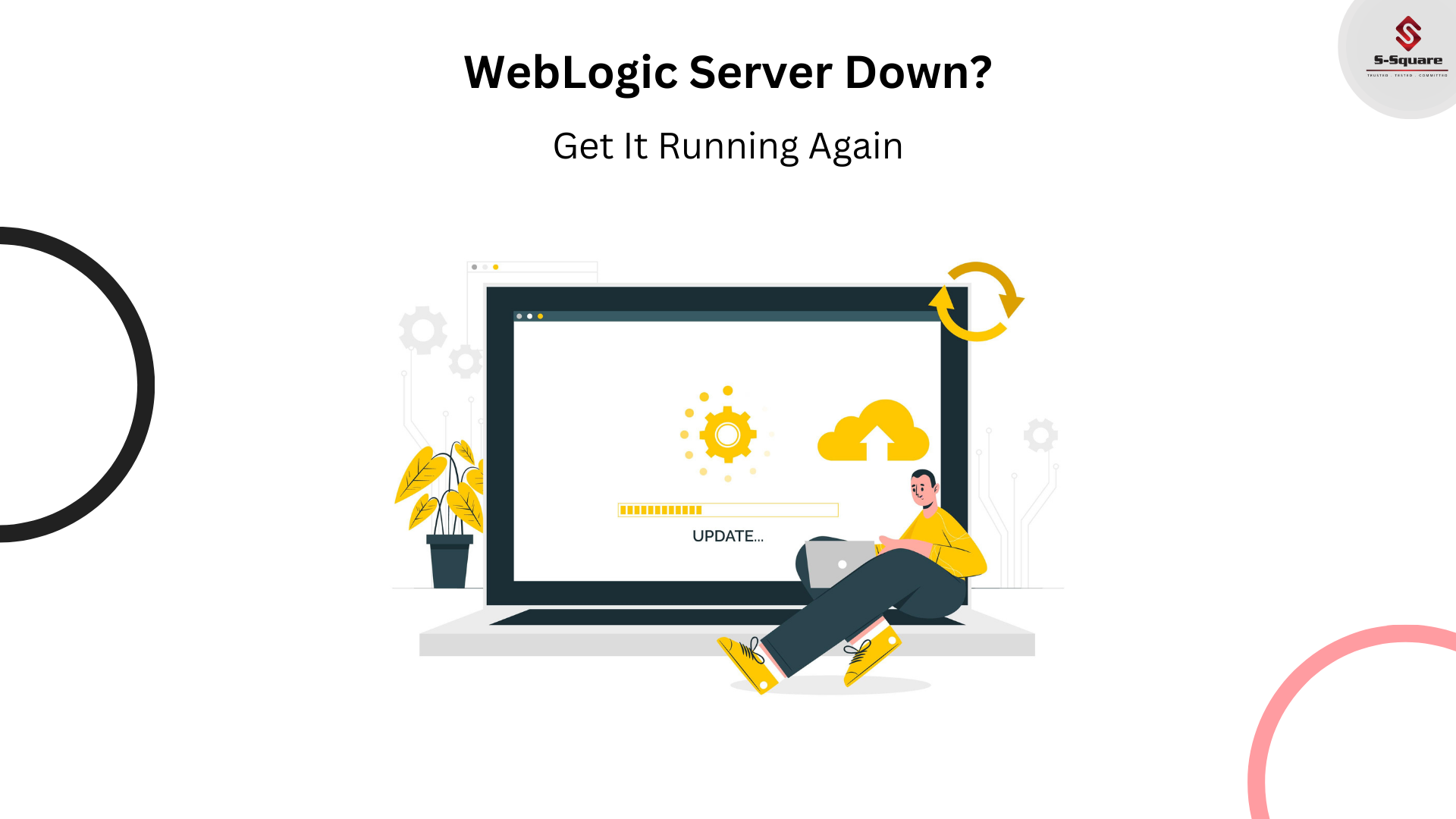
Problem
While restarting the Admin Server of SOA in DEV Environment getting below error because Disk was 100% full. Admin server failed to start after clearing some old log files from the server
Solution
Need to delete the old log files from this path—
–$DOMAIN_HOME/servers/AdminServer/logs/
Below is the command for deleting X days old files
$ find . -mtime +X(days) -exec rm {} \;
Before Error
$ df -h .
Filesystem Size Used Avail Use% Mounted on
/dev/mapper/vg00-lv_local_mnt 230G 218G 511M 100% /local/mnt
After Error
$ df -h .
Filesystem Size Used Avail Use% Mounted on
/dev/mapper/vg00-lv_local_mnt 230G 167G 52G 77% /local/mnt
After deleted the old log files from Admin server still having issue with restart the admin server and below is the error message from Admin server log file.
$DOMAIN_HOME/servers/AdminServer/logs/AdminServer.log
<Critical> <WebLogicServer> <BEA-000386> <Server subsystem failed. Reason: java.lang.NumberFormatException: null
java.lang.NumberFormatException: null
Since error was point to embedded LDAP server for weblogic so I compared files related to embedded ldap server
( $DOMAIN_HOME/SERVERS/AdminServer/data/ldap/)with one of our running weblogic instance and found that size of replicas.prop file was 0 byte.
$DOMAIN_HOME/servers/AdminServer/data/ldap/conf
-rw-r—– 1 oraowc dba 0 Aug 13 14:33 replicas.prop
Solutions
1) – Open and add the below line in this (replicas.prop) file $DOMAIN_HOME/servers/AdminServer/data/ldap/conf/replicas.prop
replica.num=0
or
2) – Move file from below location $DOMAIN_HOME/servers/AdminServer/data/ldap/conf/replicas.prop to replicas.prop.bak
mv replicas.prop replicas.prop_27092017 (On Restart WebLogic Server will recreate this file)