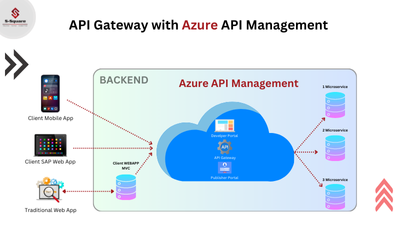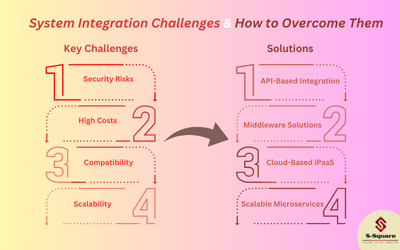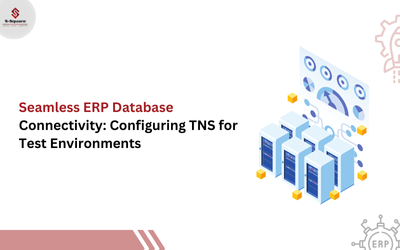While trying to build the angular app in visual studio, I have noticed below errors.
Error Details:-
TS1219 – Experimental support for decorators is a feature that is subject to change in a future release. Set the ‘experimentalDecorators’ option to remove this warning.
TS2307 – Cannot find module ‘@angular/core’
TS1148 – Cannot compile the module unless the ‘—module’ flag is provided with a valid module type. Consider setting the ‘module’ compiler option in a ‘tsconfig.json’ file.
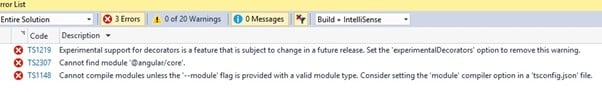
Cause:-
The tsconfig.json file is required in Visual Studio Code, but it doesn’t seem to be required for Visual Studio. To fix the error messages, please follow the below steps.
Resolution:-
-
- Select the “commonJS” of module system value.
“tsconfig.json File –> compilerOptions –> module: commonjs ” at visual studio project properties.
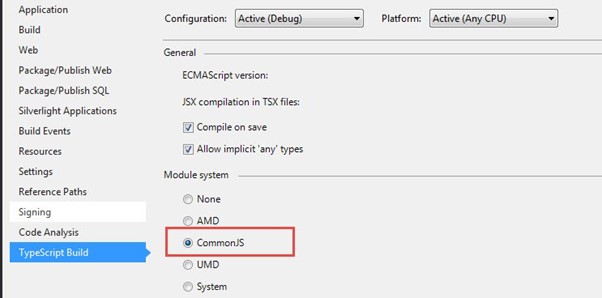
-
- And then Unload the project from your solution – right-click the project and select Unload Project.

-
- Once you have unloaded the project, you can right-click it again, and then edit the project file.
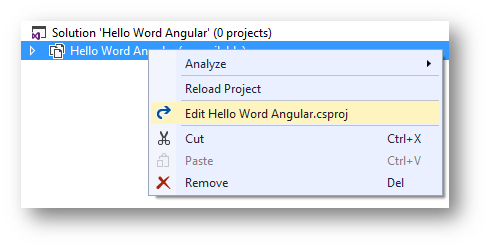
-
- Add the following to both PropertyGroup where the condition is for debug or Release. [<PropertyGroup Condition=” ‘$(Configuration)|$(Platform)’ == ‘Debug|AnyCPU’ “> or <PropertyGroup Condition=” ‘$(Configuration)|$(Platform)’ == ‘Release|AnyCPU’ “> ]
<TypeScriptExperimentalDecorators>True</TypeScriptExperimentalDecorators>
<TypeScriptEmitDecoratorMetadata>True</TypeScriptEmitDecoratorMetadata>
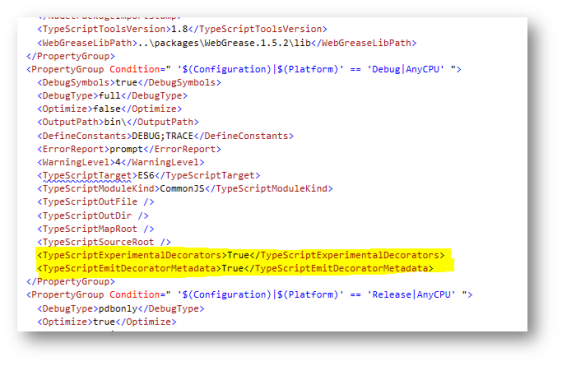
-
- Save your changes, then right-click the project and Reload Project.
- Your errors should now be gone, and you can continue to build your project.