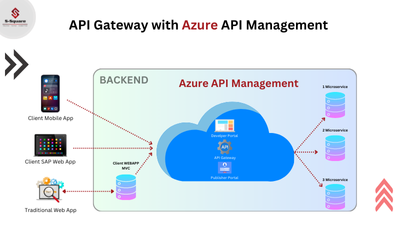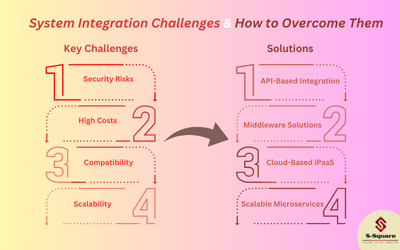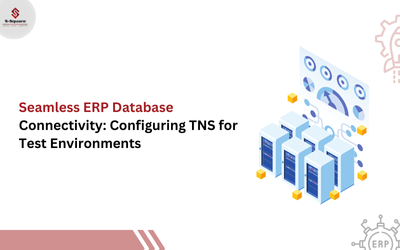TIBCO Rendezvous is one of the important messaging product which provide messaging bus for enterprise application integration. The 8.5.x is the latest version of TIBCO RV. This blog will help to install TIBCO RV 8.5.x product also it will be useful for the TIBCO RV 8.x upgrade to 8.5.0.
Step 1:
Stop all applications connected to the RV daemon.
Step 2:
Stop or kill all the TIBCO daemons (RVD, RVRD, etc).
Step 3:
Backup all the important files
Step 4:
Start Installation of RV 8.5.0
To install TIBCO RV, Use a regular (non-root) user or super-user (root).
- Download the installation package from https://edelivery.tibco.comand keep it on your servers
- Extract the TIBCO RV archive file
under Temporary location.
OS |
Hardware |
Installer Package Suffix |
| Red Hat Enterprise Linux | x86_64 |
TIB_rv_8.5.0_linux_x86_64.tgz
|
- Under Temporary location/Rendezvous/8.5.0
Execute:
sudo rpm -ivh –prefix=/opt/tibco TIB_rv_8.5.0_linux_x86_64.rpm
- Verify the new RV installation.
Once the installation is completed please validate is it installed or not in tibco installation home.
Under /opt/tibco/tibrv
[tibcostg@tibstg04 ~/tibrv]$ ll
total 8
drwxrwxr-x. 9 tibcostg tibcostg 8.4
drwxr-xr-x. 8 root root 8.5
- Change owner.
As we have completed installation using root user, while starting RV service we will get permission issue for tibco user. So that we need to change owner from root user to tibco user.
[root@tibstg04 8.5.0]$ cd /opt/tibco
[root@tibstg04 tibco]$ sudo chown -R tibcostg:tibcostg tibrv/
[tibcostg@tibstg04 ~/tibrv]$ pwd
/opt/tibco/tibrv
[tibcostg@tibstg04 ~/tibrv]$ ls -lrt
total 8
drwxrwxr-x. 9 tibcostg tibcostg 4096 Feb 16 06:07 8.4
drwxr-xr-x. 8 tibcostg tibcostg 4096 Jun 18 17:17 8.5
- use traUpgradeManager
The traUpgradeManager is a utility, It use for changing upgraded the RV product path into all .tra files. Like application.tra files and configuration file of TIBCO ADMIN.
Under /opt/tibco/tra/5.10/bin