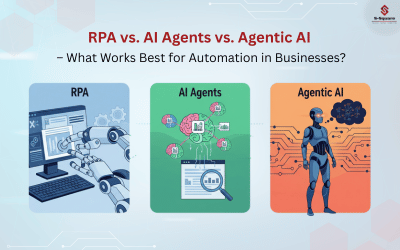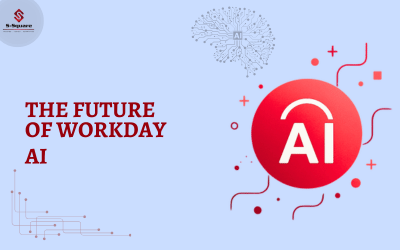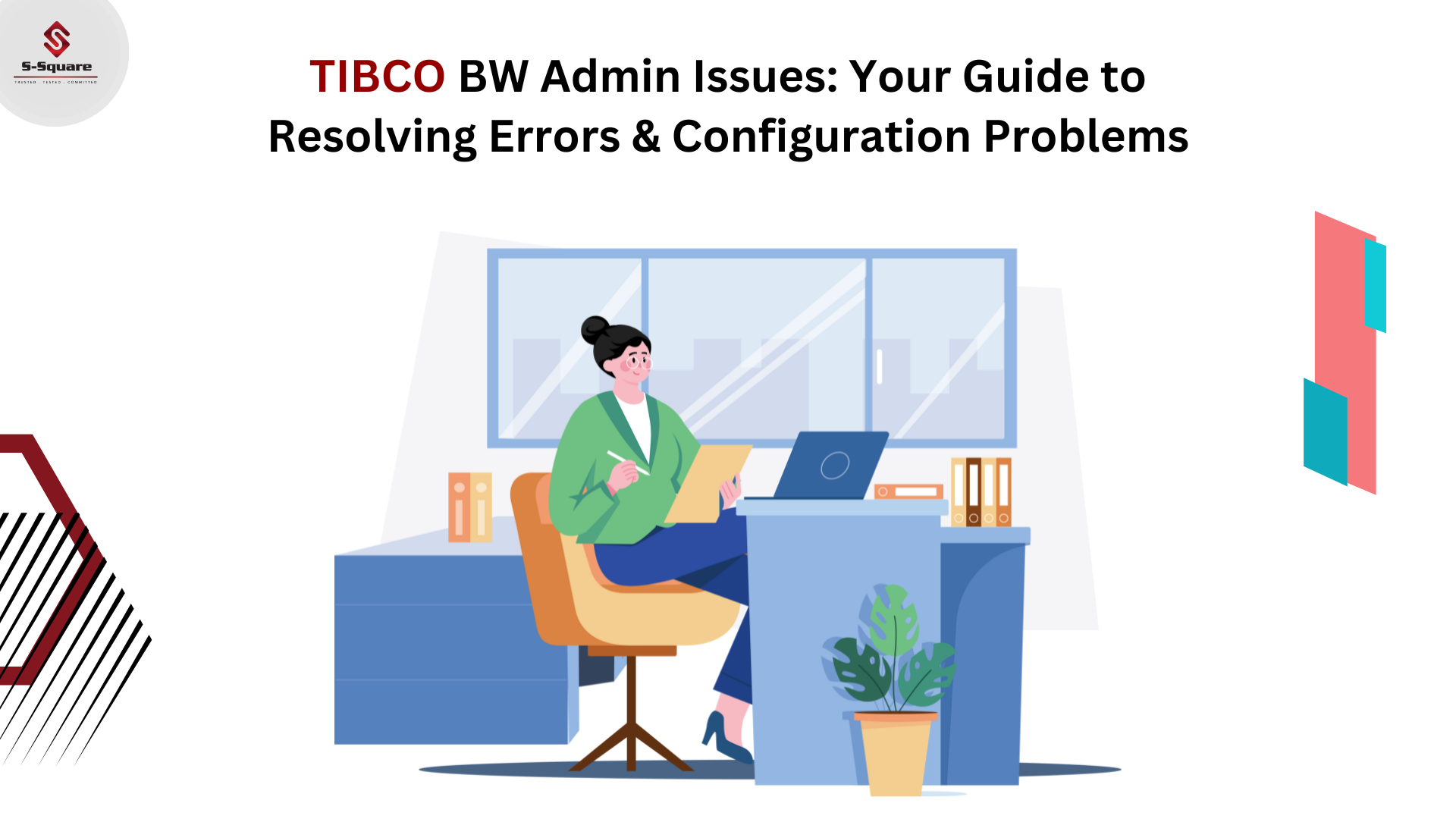
This technical document explains the issues with TIBCO Administrator and resolutions.
Error Type / Error Message:
Getting java.lang.OutOfMemoryError: unable to create new native thread error while starting TIBCO BW applications in TIBCO BW Administrator.
Issue Details:
Whenever there are not enough threads available on the server, we normally we observe this behaviour, or it might be because of not enough memory on the server to create new threads.
Resolution / Suggestion:
We can try an increase the thread max settings on the server as below
cd /proc/sys/kernel
vi threads-max
Change the value to higher value, if it is low. Please contact UNIX admin if required.
*******************************************************************
Error Type / Error Message:
While trying to deploy TIBCO BW applications, they failed because of encoding issues.
Issue Details:
TIBCO BW applications designed using ISO8859-1 being deployed successfully but the ones which are designed using encoding type UTF-8 failing.
Resolution / Suggestion:
Go to TIBCO Admin domain server where Admin is running:
Update tibcoadmin_omnidev.tra file with the below parameters
“tibcoadmin.client.encoding=UTF-8”
“repo.encoding=UTF-8”
Restart TIBCO Admin and try deploy the apps, it should now allow to deploy both ISO8859-1 and UTF-8 encoding types.
*******************************************************************
Error Type / Error Message:
DomainUtility failed to create new admin domain
TIBCO Admin domain creation failed with error stating the required DB drivers not found.
Issue Details:
While trying to create a new DB based TIBCO administrator domain, we need to make sure to have all the required OJDBC JAR files and they should have required permissions.
Resolution / Suggestion:
Place latest JDBC JAR files under TIBCO_HOME/tpcl/version/jdbc folder and re-run the DomainUtility command
Also, we need to check if CreateDomain.xml is having all the correct entries like Domain Name, User Name, Password and TIBCO Admin Home path.
*******************************************************************
Error Type / Error Message:
Authentication Failed: Server not available at address ldap://xxxxxxxxxxx:636:cn=tibcoxxx,ou=service accounts,ou=corp,dc=xxxxx,dc=com:ssl
Issue Details:
This type of error occurs when users cannot log into TIBCO Admin domain which is configured using LDAP authentication.
Resolution / Suggestion:
When you observe the below error while trying to access TIBCO Admin domain, need to check the current “cacerts” and LDAP relevant certificates expiry