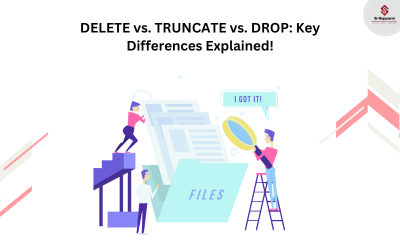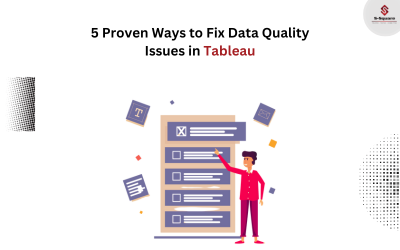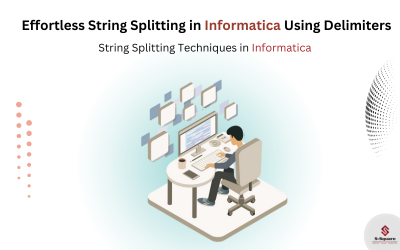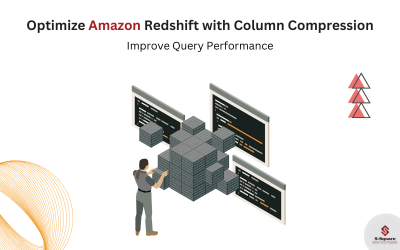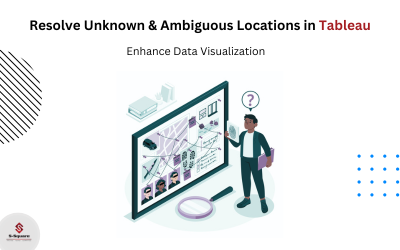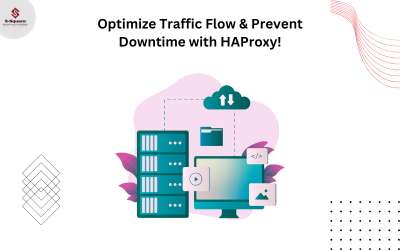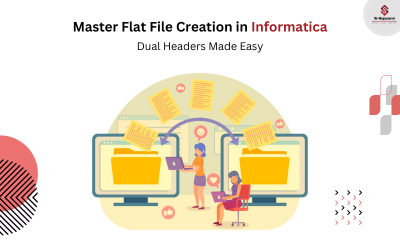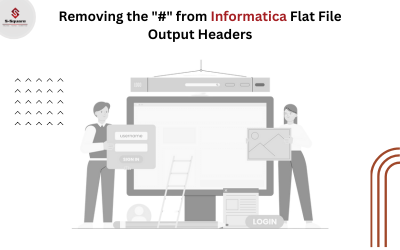Blogs
Delete Truncate Drop Syntaxes Differences
Truncate removes all the rows from a table. Delete with a where clause can delete rows (as specified using...
Cognos User Groups
Creating the User Group and add the members to the User Group in Cognos Log on to the Cognos connection Go...
Five Ways to Resolve Data Quality Problems in Tableau
Data sets are not static. They are constantly being updated, which can affect the quality of data. Data...
Splitting String in Informatica with Delimiter
Source Analyzer: Step 1: Go to tools menu select source menu select Source analyser files from source menu....
Amazon Redshift Query processing and Result caching
Introduction: In this document, we are going see the flow of query processing and result caching feature in...
Column Compression in Amazon Redshift
What Is Compression? Compression is a column-level operation that reduces the size of data when it is...
Edit Unknown or Ambiguous Locations in Tableau
Sometimes Tableau will not recognise one or more of the location names in your data. When this happens,...
HAProxy
Introduction: HAProxy, which stands for High Availability Proxy. Its most common use is to improve the...
SQL Joins – SQL Joins and Types of Joins
JOINS: Join is used to combine one or more tables, from tables based on condition (Common fields). Joins are...
Creating Flat file with two Headers in Informatica PowerCenter
FLAT FILE: A flat file is an ASCII text file which is saved with extension .txt, .csv, etc… Source Analyzer:...
Removing # at Header in Informatica PowerCenter
While creating flatfile with header line by using session level header command, by default it adds # symbol...
ADOP Issues
Adop Issues: Adop is not to able to detect any valid application tier node entries in the ADOP_VALID_NODES...