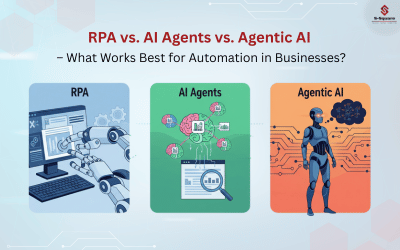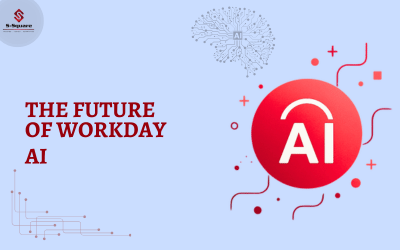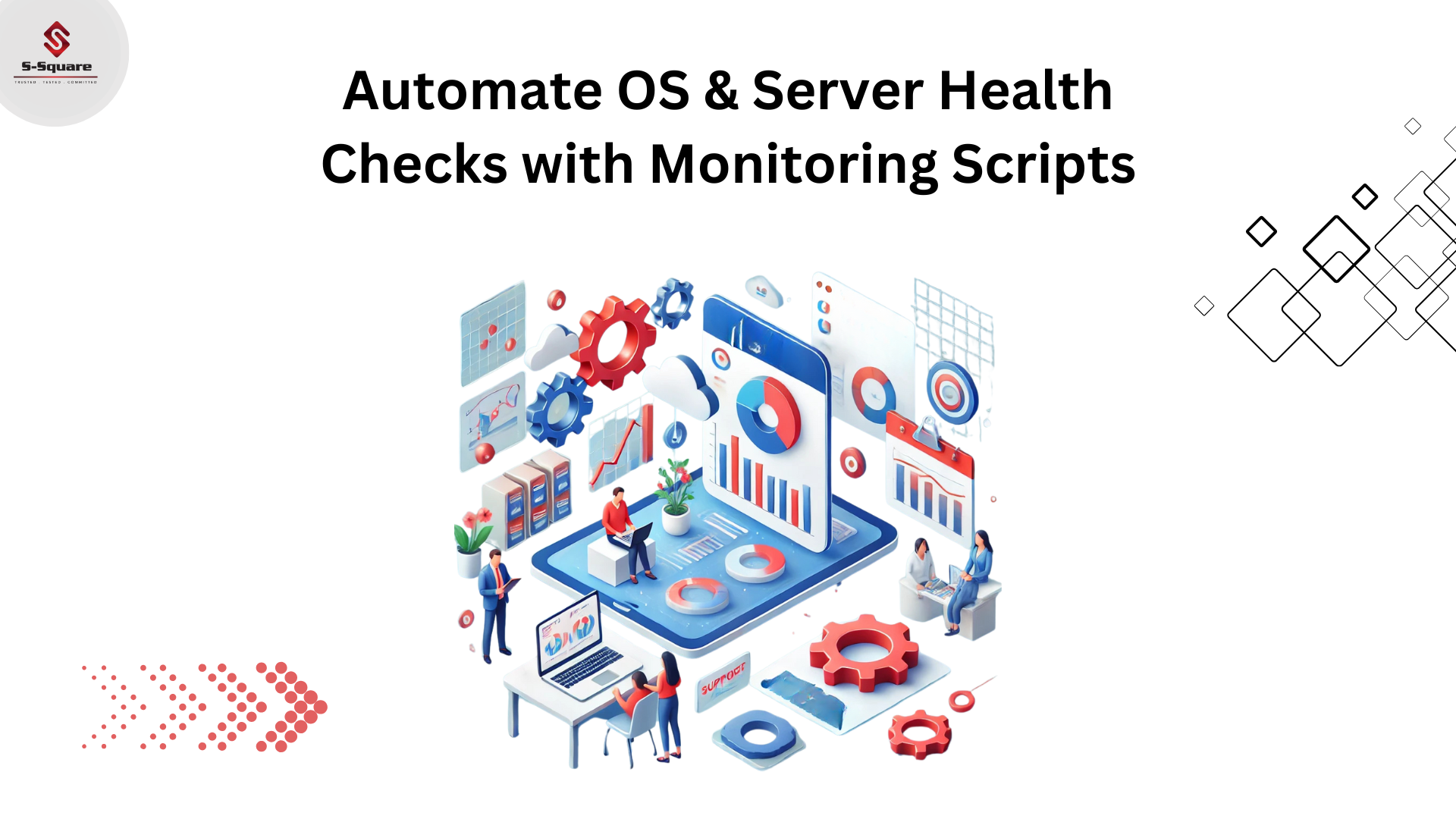
Get daily monitoring health check report and monitor entire servers including services of that servers and statistics of the server.
Please find below script for daily health check monitoring and please find below output of the script. It contains the status of MEMORY, DISK, PROCESSES, CPU, Hawk services, TIBCO ADMIN, TIBCO EMS and all services which are running or stopped on that particular servers (like OS level and Server level monitoring). The Output of the server will get as health check report.txt over an email and we scheduled it twice in a day by using cron job.
Monitoring-Script.sh
***************************************
#!/bin/bash
#DAILY MONITORING SCRIPT
HOSTNAME=`hostname`
FILENAME=Scripts/Daily_Monitoring/$HOSTNAME.`date “+%m%d%Y%H%M”`.txt
DATE=`date “+%b-%d-%Y-%H:%M”`
RECIEPIENT=”[email protected]”
echo “Hostname –>” $HOSTNAME >> $FILENAME
echo ” ” >> $FILENAME
echo “Date and Time –>” $DATE >> $FILENAME
echo ” ” >> $FILENAME
echo ” MEMORY STATUS” >> $FILENAME
echo ” ” >> $FILENAME
free -m >> $FILENAME
echo ” ” >> $FILENAME
echo ” DISK FREE STATUS” >> $FILENAME
echo ” ” >> $FILENAME
df -h >> $FILENAME
echo ” DISK USAGE STATUS” >> $FILENAME
echo ” ” >> $FILENAME
du -sh >> $FILENAME
echo ” DISK USAGE STATUS OF /OPT/TIBCO/” >> $FILENAME
echo ” ” >> $FILENAME
du -sh /opt/mis/apps/tibco/ >> $FILENAME
echo ” PROCESS MONITORING STATUS” >> $FILENAME
echo ” ” >> $FILENAME
top -b -n 1 -u tibcoprd >> $FILENAME
echo ” OVERALL CPU STATUS” >> $FILENAME
echo ” ” >> $FILENAME
ps -eo pcpu,pid,user,args | sort -k 1 -r | head -10 >> $FILENAME
echo ” ” >> $FILENAME
echo ” TIBCO Admin RUNNING STATUS” >> $FILENAME
echo ” ” >> $FILENAME
ps -eaf |grep -v grep | grep “tibcoadmin” >> $FILENAME
echo ” ” >> $FILENAME
ps -ef | grep -v grep | grep “tibcoadmin” > /dev/null
if [ $? -ne 0 ]; then
echo “TIBCO admin Is Not Running, Please Check” >> $FILENAME
else
echo “TIBCO admin Is Running Fine” >> $FILENAME
fi
***********************************************
Health_chcek_report.txt
****************************************************
Hostname –> XYZ
Date and Time –> Feb-08-2021-04:00
MEMORY STATUS
total used free shared buff/cache available
Mem: 64498 33443 27319 35 3736 30362
Swap: 1023 0 1023
VMSTAT STATUS
DISK FREE STATUS
Filesystem Size Used Avail Use% Mounted on
tmpfs 32G 0 32G 0% /dev/shm
DISK USAGE STATUS
16G
DISK USAGE STATUS OF /OPT/TIBCO/
16G /opt/mis/apps/
TIBCO Admin RUNNING STATUS
tibcoprd 11817 1 0 Jan29? 01:35:18. /tibcoadmin_omprd –innerProcess
TIBCO admin Is Running Fine