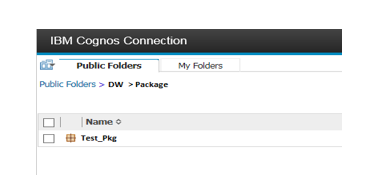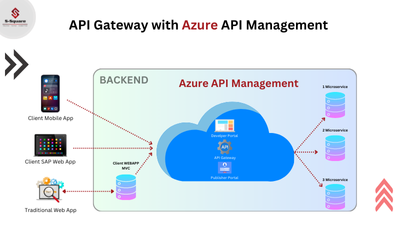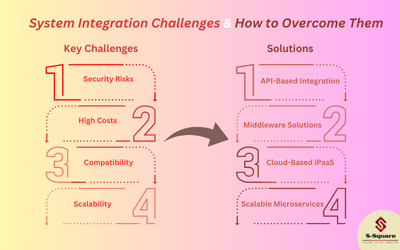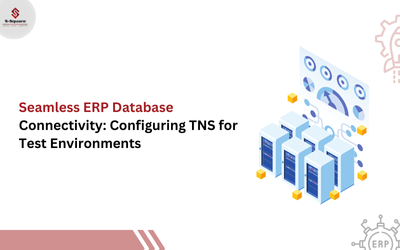-
- Open Framework Manager (Go to Windows Start > Framework Manager)
- Open the FM model to publish the package.
- Go to the Packages section and right click (As show in below screen shot)
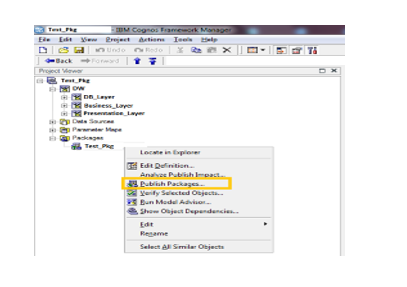
-
- It will appear the below screen of the content store path
- Select the path of the package to be published and click next as shown in the below screenshot.
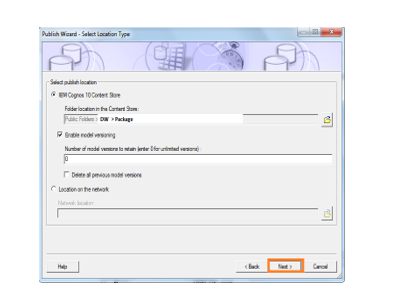
-
- If required, we can add security to the package (this is optional) and click on next and click on the finish then the package is published in the Cognos web connection through the Cognos content store.
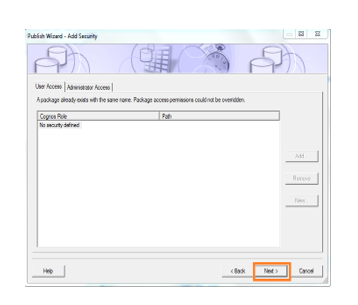
-
- Package will be found the below published path on the Cognos connection.