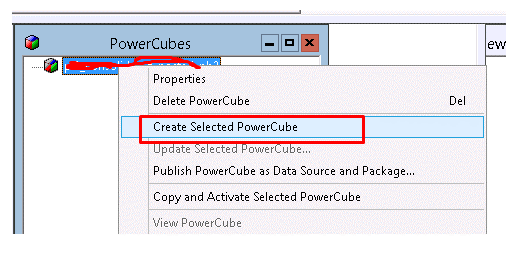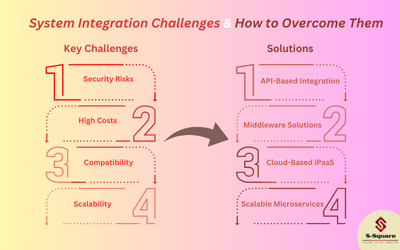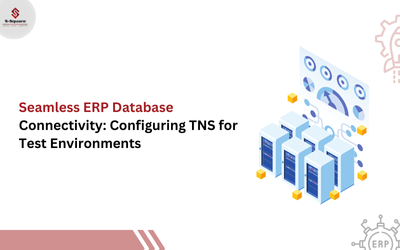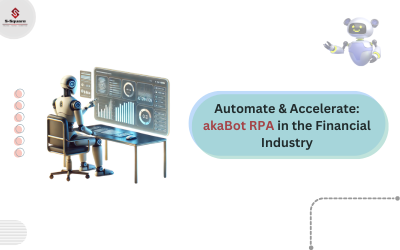When you create new Cognos transformer models by using Cognos transformer GUI, sometimes you see create powercube option is disabled and to build any power cubes from Cognos transformer GUI “create powercube” option must be enabled. To enable this option, below are the few troubleshooting steps to enable powercube.
Setting PowerCube as local:
Right click on powercube > select properties > processing tab.
You can see below two options for processed section,
-
- Locally– Cube builds occur on a local computer.
- On the server– Cube builds occur on a server
set the processed status to Locally as below.
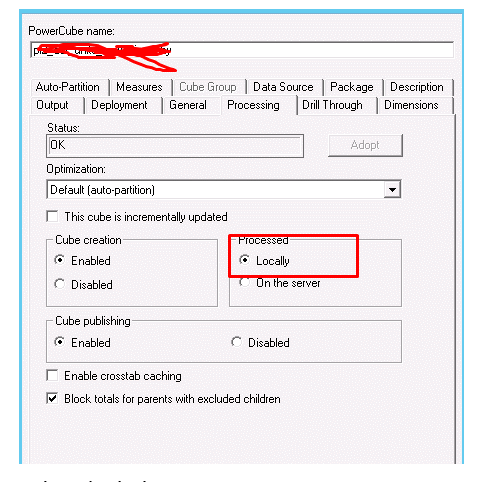
Setting IQD’s as local:
Right click on IDD’s then select properties, then select data source location as locally
Data Source Location:
Specifies the location of the data source: either the local computer or, if supported, a server. If you select the latter, you specify the location and file name in the Server data file box, so Transformer can access the source data when generating categories or creating cubes.
Note: If the source type is an Impromptu Query Definition, Transformer uses the path to the source specified in the IQD file.
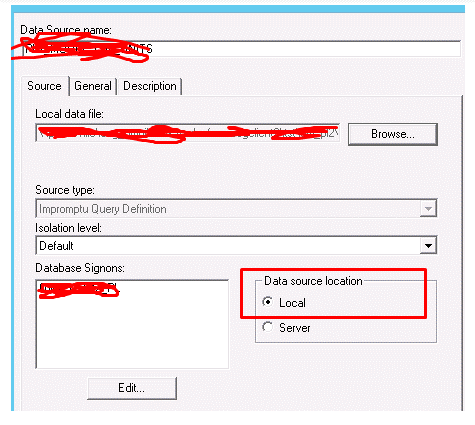
Create Powercube option is enabled after setting up above two properties: