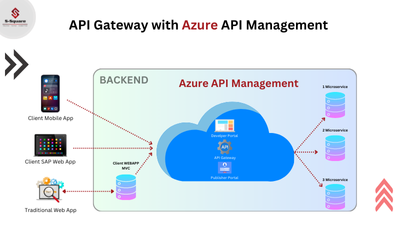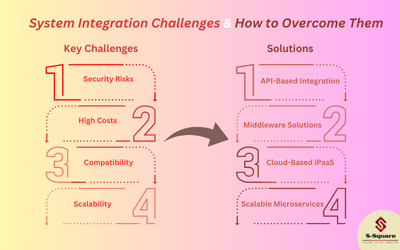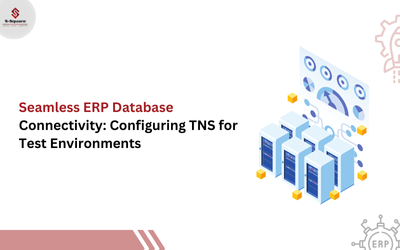| Table of Content |
Introduction:
API Management (APIM) is the solution for ensuring an efficient balance between the enabling, publication, protection, and monitoring of Application Programming Interfaces (APIs) for the development community. APIs provide an efficient means for microservices, applications, and the cloud to communicate with one another.
With company growth, managing APIs becomes exceedingly difficult. This is where organizations have a need for API Management (APIM) that can help design strategies around their specific needs. An adequately designed APIM solution enables companies to simplify API development, while also enforcing security, performance, usage, and compliance policies.
Within the cloud ecosystem, two major solutions with excellent API lifecycle management capabilities are Azure API Management (Azure APIM) and AWS API Gateway. Both products offer capabilities such as rate limiting, authentication, analytics, and support for integration with cloud-native services. The difference lies in how they architect themselves, how much they cost, and use cases.
What makes Azure API management useful?
Azure API Management (APIM) consolidates API management’s governance, building, securing, and monitoring into one platform. It provides enhanced security through built-in authentication, access control, and other industry-standard measures. With scalability and high availability capabilities, Azure APIM mitigates traffic congestion by optimizing caching, rate limiting, and load balancing. Furthermore, it allows for a productive developer experience through a self-service portal, comprehensive API documentation, effortless integration into other Azure services, and many more, making it very powerful for enterprises managing APIs in the cloud.
Core Components of Azure API Management
API Gateway:
-
- Acts as a secure entry point for all API requests.
- Implements authentication, rate limiting, and transformation policies.
- Converts SOAP to REST and modifies request/response formats.
Developer Portal:
-
- A portal for developers who want to access, test, or subscribe to available APIs.
- Offers API documentation, interactive testing with Swagger and Open API, and reporting features on API usage.
Management Plane:
-
- Azure Portal, CLI, REST API, and PowerShell are used to manually set up, publish, and track API usage.
- Can be configured with ARM templates, Terraform, CI/CD pipelines, or any other form of automation.
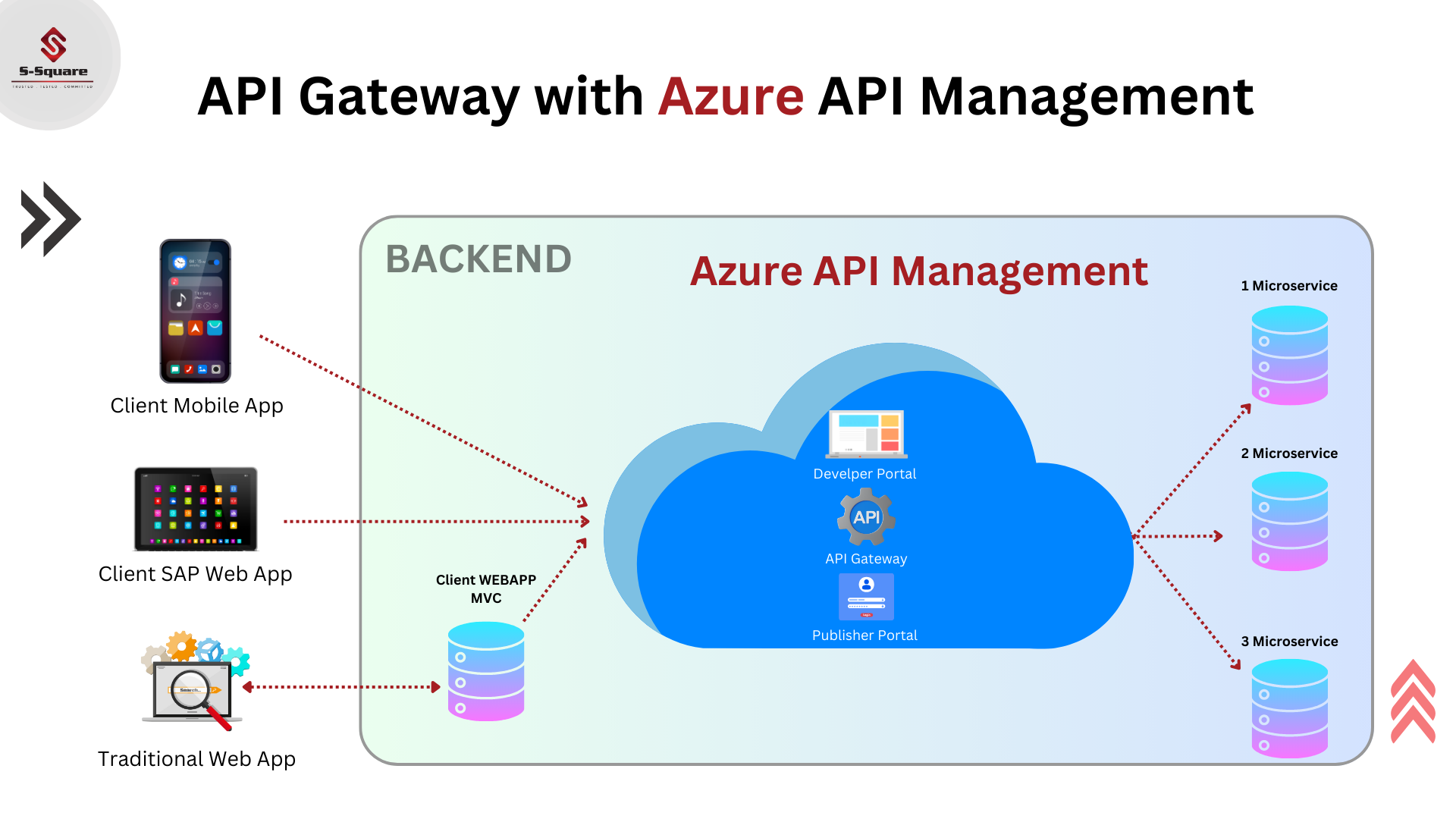
Key Features of Azure API Management
Security with the API
-
- Supports user authentication through OAuth 2.0, JWT, API Keys, and Azure AD.
- Employs CORS, request validation, IP filtering, and SSL/TLS encryption.
Traffic Control & Performance Optimization
-
- Rate Limiting & Throttling – Controls traffic and prevents API misuse.
- Caching – Returns responses more quickly by serving cached items.
- Load Balancing – Guarantees the even distribution of API traffic.
Monitoring & Analytics
-
- Monitors the different API metrics captured to measure the API’s performance like response time, latency, and other errors occurring.
- Works with other Azure services such as Azure Monitor, Application Insight, and Log Analytics.
- Works with Other Azure Services.
Step-by-Step Guide to Setting Up Azure API Management
- Create an APIM instance by logging into the Azure Portal.
- Import an API into APIM (REST, SOAP, GraphQL).
- Set security policies like OAuth, JWT, and API Keys.
- Set rate limits & Caching to improve performance.
- Use the Developer Portal for API Test.
Best Practices for Azure API Management
✔ Secure APIs – Use OAuth 2.0, JWT, and Azure AD.
✔ Optimize Performance – Activate caching and load balancing.
✔ Automate Deployments – Leverage CI/CD alongside ARM templates and terraform.
✔ Monitor & Analyze – Configure API performance tracking alerts.
✔ Ensure High Availability – Implement Premium Tier for multi-region capability.
Common Challenges & Solutions
|
Challenge |
Solution |
| High API Latency | Implement caching and load balancing |
| Scaling API Traffic | Use Autoscaling and Rate Limiting |
| Managing API Changes | Implement versioning and backward compatibility |
Why Use Amazon API Gateway?
Amazon API Gateway streamlines the process of creating, deploying, and managing APIs through a fully managed service. It has great scalability and can perform millions of API requests with almost no delay. It also offers strong security and access control that integrates easily with AWS IAM, Cognito, and WAF to guard APIs. It is perfect for serverless and cloud-native applications due to its profound Deep integration with AWS services such as Lambda, DynamoDB, and CloudWatch. Furthermore, it is great for API driven business applications due to its affordable, pay-as-you-go price model which allows businesses to only spend on what they use.
Core Components of Amazon API Gateway
API Gateway
-
- Manages the requests and responses of the API.
- Manages REST, WebSocket, and HTTP APIs.
- Offers request validation, caching and throttling.
Developer Portal
-
- An open portal where developers to navigate, subscribe, and test different APIs.
- Provides API documentation as well as interactive testing.
Integration Backend
-
- API Gateway integrates with AWS Lambda, Amazon EC2, AWS Fargate, Step Functions, and DynamoDB.
- Both synchronous and asynchronous API calls are supported.
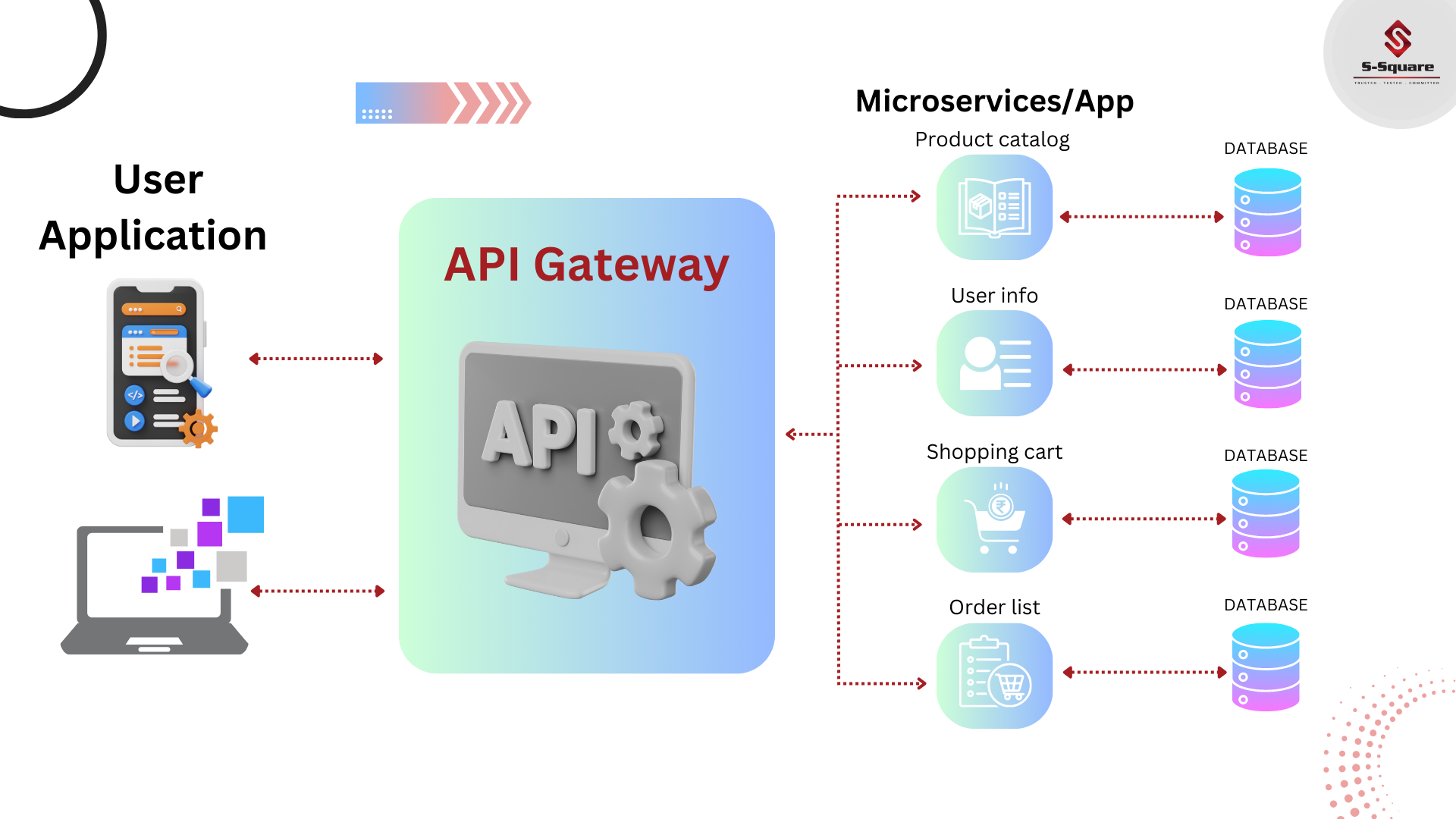
Key Features of Amazon API Gateway
API Security
-
- OAuth 2.0, Amazon API Keys, Lambda Authorizers, and AWS IAM roles are easily supported.
- Protects against threats due to AWS WAF (Web Application Firewall) Integration.
- Implements CORS, SSL/TLS encryption, and request validation.
Traffic Control & Performance Optimization
-
- Rate Limiting & Throttling – Prevents abuse and manages API traffic.
- Caching – Leads to increased response time and less workload on the backend. Load Balancing – Guarantees that the
- APIs service is reachable from various serving instances.
Monitoring & Analytics
-
- Amazon CloudWatch – Monitors API requests made, their dedicated errors and relevant latencies with Amazon CloudWatch.
- AWS X-Ray – Provides end-to-end request tracing.
- AWS WAF – Protects against malicious attacks.
Amazon API Gateway Pricing Models
| API Type | Best For | Pricing |
| REST API | Traditional web applications | Pay-per-request & data transfer |
| HTTP API | Cost-effective API management | Lower cost, optimized for serverless |
| WebSocket API | Real-time communication | Pay-per-connection |
Step-by-Step Guide to Setting Up Amazon API Gateway
- Create an API in the AWS Management Console.
- Set defined API methods (GET, POST, PUT, DELETE, etc).
- Integrate with AWS Lambda or Backend Services.
- Apply Security Policies (IAM, API Keys, OAuth).
- Enable Throttling & Caching for performance optimization.
- Deploy and Test the API.
Best Practices for Amazon API Gateway
✔ Secure APIs – Use IAM, OAuth 2.0, API Keys, and AWS WAF.
✔ Optimize Performance – Enable caching and rate limiting.
✔ Automate Deployments – Use AWS CloudFormation, Terraform, and CI/CD.
✔ Monitor & Analyze – Utilize CloudWatch and AWS X-Ray for logging.
✔ Enable Multi-Region Deployment – Ensure high availability and fault tolerance.
Common Challenges & Solutions
| Challenge | Solution |
| High API Latency | Implement caching and regional endpoints |
| Scaling API Traffic | Use autoscaling and AWS CloudFront |
| Managing API Changes | Implement versioning and staging environments |
Conclusion:
Azure API management is ideal for large organizations that work with Microsoft Azure because its security is unmatched, it has hybrid support, and it easily works with other providers. AWS API Gateway is the best with serverless architecture since it works deeply with other AWS services like Lambda and DynamoDB. Use Azure API for multi-cloud enterprise agility and AWS API Gateway for low-cost AWS predominant API integration. The best choice depends on your cloud ecosystem, API traffic, and integration requirements.