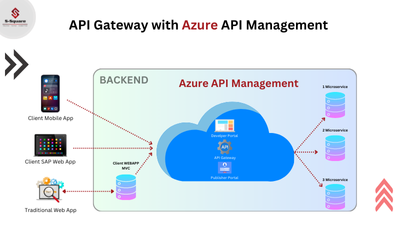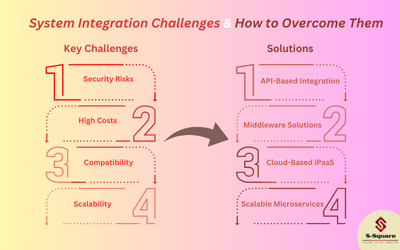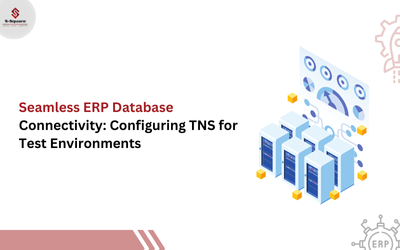Cognos transformer has limitation, it cannot build cube more than 2GB size, cube gets fails as it exceeds more than 2 GB data while building. We have one of the following workarounds for handling this limitation for Cognos power cubes.
Time based Partition:
for this we are dividing the cube based on the time dimension as per our requirement. E.g., on Date or weekly or monthly or quarterly or early based on the time dimension values available.
Steps to do Time base partition in the power cube
-
- Open the model (.mdl) file from the transformer tool.
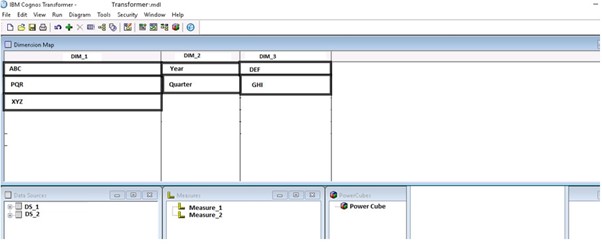
-
- Go to the Power cubes area and double click/right click to get the properties of the Power Cube.
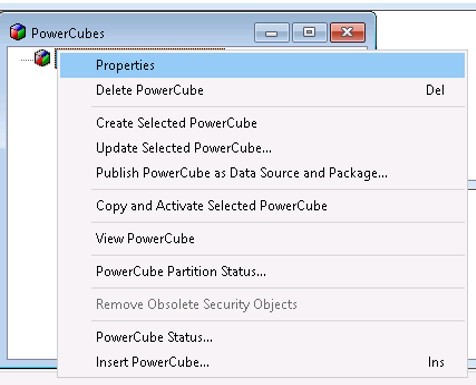
-
- Once Power cube properties window opens, then go to the Cube Group tab.
- Check the Enable Time based Partition option.
- Now we need to select the level (Year/Quarter/Month..) for the partition of the cube
- Go to Auto partition tab and there reduced the processing speed to 25%.
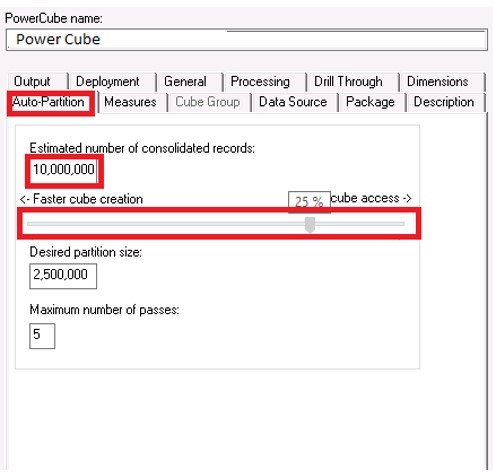
-
- Go to the Processing tab and select categories on the Optimization.
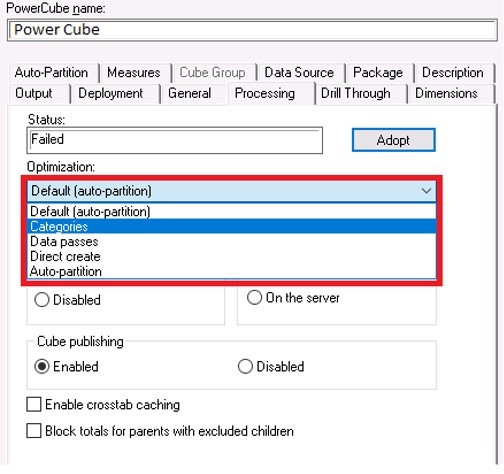
-
- Click ok and generate the cube.
- Now it will build the cubes based on (year/Quarter/Month..) based on your selection.