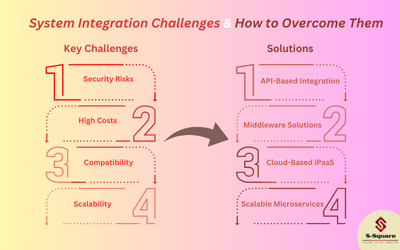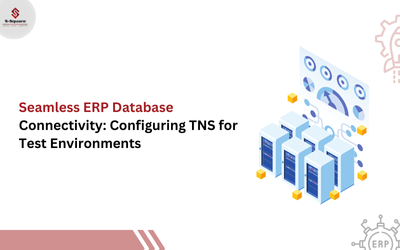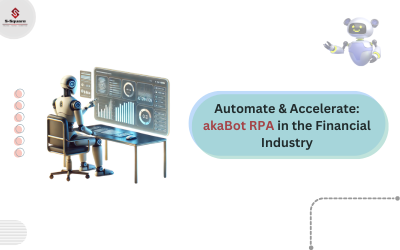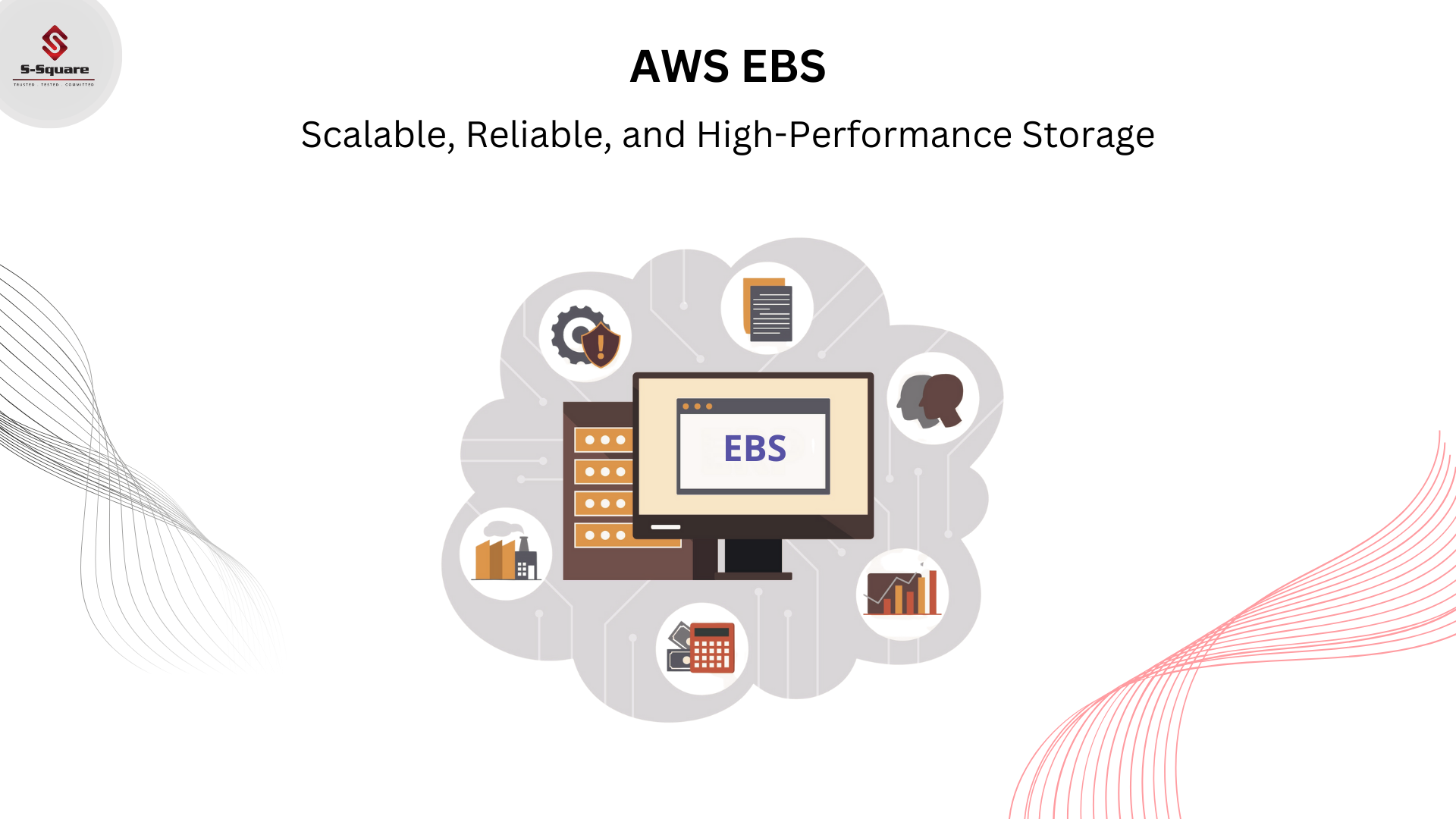
Elastic Block Store- EBS |
|||||||||
Volume Types |
4 volume types |
SSD – Solid State Drive |
HDD – Hard Disk Drive |
||||||
General Purpose – gp2 |
Provisioned IOPS – io1 |
Throughput Optimized HDD – st1 |
Cold HDD – sc1 |
||||||
| Size | 1GB – 16TB | Size | 4GB – 16TB | Size | 4GB – 16TB | Size | 4GB – 16TB | ||
| Max IOPS | 16000 | Max IOPS | 64000 – For Nitro 32000 – For All other |
Max IOPS | 500 | Max IOPS | 250 | ||
| Min IOPS | 100 | Min IOPS | Min IOPS | Min IOPS | |||||
| IOPS/GB | 3 | IOPS/GB | 50 | ||||||
| Max Throughput | 250 MiB/s | Max Throughput | Max Throughput | 500 MiB/s | Max Throughput | 250 MiB/s | |||
| MiBs/GB | MiBs/GB | MiBs/GB | 40 | MiBs/GB | 12 | ||||
| Use Cases: transactional, IOPS-intensive database workloads, boot volumes, and workloads that require high IOPS | Use Cases: throughput-intensive and big-data workloads, large I/O sizes, and sequential I/O patterns. | ||||||||
| Note: 5333 GB will give max IOPS, adding more space to volume does not help you in terms of IOPS | Note: We can Assign IOPS manually as per volume’s GB, however not more than 50 IOPS/GB rate. | ||||||||
Snapshot |
Scope in terms of Region and AZ |
– Snapshots can be copied within or to other regions. – Using a snapshot, volumes can be created in any AZ within the same region as of Snapshot. |
|||||||
Migration |
Scope in terms of Region and AZ |
– Volumes are locked to specific to an AZ. | |||||||
To migrate to Different AZ or Region |
– Create an EBS Snapshot of the Volume. – Copy Volume to Different Region(if you willing to migrate to Diff Region) – Create new EBS volume from the snapshot in AZ you are willing to have. |
||||||||
Encryption |
Encryption Types |
KMS (AES-256) | |||||||
Encrypted EBS Volume |
– Data at rest is encrypted inside the volume. – All the data in flight moving between the instance and the volume is encrypted. – All Snapshots are encrypted. – All Volumes created from Snapshot are encrypted. |
||||||||
Encrypt an Unencrypted volume |
– Create an EBS Snapshot of the Volume. – Encrypt the EBS snapshot (Using Copy). – Create new EBS volume from the snapshot – The volume will also be Encrypted. – Attach the Encrypted Volume to the Original Instance. |
||||||||
RAID |
Compatibility |
– Depends on whether OS supports or not – Linux and Windows OS Support RAID. | |||||||
Configurations |
RAID 0 | – Can combine more than 1 EBS volumes to single RAID 0 Array. – The resulting size of a RAID 0 array is the sum of the sizes of the volumes within it. – The bandwidth is the sum of the available bandwidth of the volumes within it. – For example, two 500 GiB Amazon EBS io1 volumes with 4,000 provisioned IOPS each will create a 1000 GiB RAID 0 array with an available bandwidth of 8,000 IOPS and 1,000 MB/s of throughput – Use Case: When I/O performance is more important than fault tolerance; for example, as in a heavily used database (where data replication is already set up separately). – Disadvantage – Loss of a single volume results in a complete data loss for the array. |
|||||||
| RAID 1 | – RAID 1 array offers a “mirror” of your data for extra redundancy. – The resulting size and bandwidth of a RAID 1 array is equal to the size and bandwidth of the volumes in the array. – For example, two 500 GiB Amazon EBS io1 volumes with 4,000 provisioned IOPS each will create a 500 GiB RAID 1 array with an available bandwidth of 4,000 IOPS and 500 MB/s of throughput. – Use Case: When fault tolerance is more important than I/O performance; for example, as in a critical application. – Disadvantage -Does not provide a write performance improvement; requires more Amazon EC2 to Amazon EBS bandwidth than non-RAID configurations because the data is written to multiple volumes simultaneously. |
||||||||
| RAID 5 | – Not recommended by AWS. | ||||||||
| RAID 6 | – Not recommended by AWS. | ||||||||
Instance Store |
– Instances not coming with Root EBS volumes having their own instance store (ephemeral storage). – Instance store is physically attached to the machine. – Advantages: Better I/O as no network latency. Good for buffer / cache/ scratch data/ temporary content. Data Survives Reboot/restart – Not Stop and Start!!!– Disadvantages: Data will be lost upon instance stop or termination. Manually cannot resize an instance store. No automated backup. |
||||||||
| Additional Notes: – Data is stored as Blocks. – EBS is a network drive. – Provisioned IOPS volumes can achieve single digit millisecond latencies. – You can stripe multiple volumes together to achieve up to 75,000 IOPS or 1,750 MiB/s when attached to larger EC2 instances. However, performance for st1 and sc1 scales linearly with volume size so there may not be as much of a benefit to stripe these volumes together. |
|||||||||